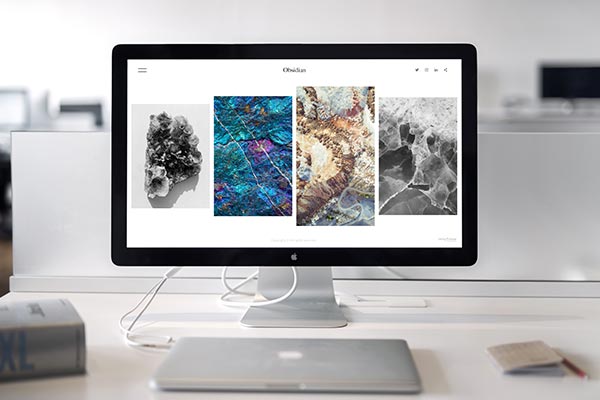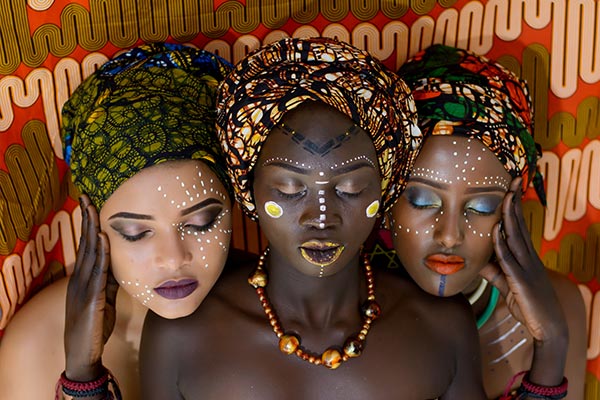Come Explore!
Multi-Tier Modules
Blue Whale Learning allows teachers to utilize courses with many layers. Each Lesson has multiple parts, including video lessons, written content, peripheral blog posts and materials, self-quizzes, extra credit questions, and ‘Learn More’ resources for students who want to explore a topic in depth. Teachers also have the option to assign homework and take advantage of pre-built tests.
Custom-Scheduled Content
Deliver all your lessons all at once, or choose to custom-schedule them over a specified amount of time resulting in a guided learning experience. You have two primary options for scheduling your lessons:
- “X Days” after enrollment
- Specific Date
In either case, the content automatically releases based on your predetermined schedule. Use the free Notifications Add-On to automatically notify learners that new content is available to them!
Flexible Content Licensing
Subscriptions are available for individual students in both public schools and the homeschool environment, as well as group discounts for classes, schools, homeschool groups and public or private school systems. Subscription Levels include:
- Individual
- Home/Community Group
- School Class
- Complete School
- City/Region Wide School
In every case, each student has an individual profile, dashboard and document area for his or her own homework, tests and special projects.
Certificates & Points
Award official certificates based on quiz performance, completing a course, or both! Certificates can be 100% customized and support dynamic data generation, including:
- First and Last Name
- Date Stamps
- Average Score of All Quizzes in a Course
- Course or Quiz Name
- Quiz Score
- And Much More!
Advanced Quizzing
Using Blue Whale Learning’s resources, you can choose from eight different question types with the options you need to customize the quizzing experience.
- Single Answer, Multiple Choice, Sorting, Matching, Fill-In-The-Blank, Free Text, Survey, and Essay Questions all supported.
- Enforce Quiz timers and use Question Banks.
- Display custom messages based on quiz performance.
- Select any type of media in both the questions and answers options.
Interactive Teacher’s Module
Take your class LMS to another level by using the feature-packed Blue Whale Gradebook.
- Automatically syncs with quiz and assignment grades
- Supports manual grade submission
- Weighted grades and offline grading
- Learner Report Cards
Manage Assignments
Require that your learners submit assignments at different parts of your course. Assignments can be required at the Lesson Level and the Topic Level. Choose to have them automatically approved, or require that they are manually awarded points and approved.
Leave feedback by including private comments on the assignment that only the submitter will be able to see.
Dynamic Forums
Encourage course conversation among learners by adding a course specific forum to your courses and limit participation to only those who are enrolled from your class or group, your school, community or the entire population of subscribers who have opted in to global forums.
Lesson Timers
Don’t want your learners skipping ahead? You can prevent them from moving through your courses too quickly by simply setting a Lesson Timer. When the clock reaches “zero”, learners are then permitted to move onto the next Lesson.
Flexible Prerequisites
With Blue Whale Prerequisites you can determine which courses need to be taken and in what order. Create a guided learning path or give learners the option to choose the courses they take.
User Profiles
Blue Whale Learning offers robust user profiles so your learners can see which courses they can access, their progress, quiz performance, and print any earned certificates. As the admin, you can quickly and easily manage your users.
- Enroll and un-enroll any user
- Assign Groups
- Delete course data
- Mark and un-mark courses, lesson and quizzes as complete
- Re-print certificates
- Manage points
- Modify username, email, password, and more